Which Types of Receipt Printers Are Best For Restaurants?
Smooth operations and quick and easy ordering are essential for any restaurant, bar, or cafe. Which printers are optimized for use in a commercial kitchen? What features make them ideal for restaurants, and which interfaces are optimal for kitchen printer use? Find out below!

The Epson TM-U220B is the gold standard choice for kitchen printers, and may be the perfect choice for your commercial kitchen. Around 99% of restaurants in the US and worldwide choose the TM-U220B as their kitchen printer.
Interface: Opt for an ethernet or serial interface, whose cables are both great for long distances and long enough to string through interior walls of your kitchen. We do not recommend choosing a USB or parallel interface, whose cables are not optimized for long distances. Click here to view our handy POS Printer interface and cable guides.
Features: Compact, reliable, optimized for high-speed operations. Two-color printing to highlight special offers, kitchen orders, and logos. Compatible with systems currently using a TM-U200 printer. mPOS (mobile POS) friendly. Prints speeds of up to 6 Ips. Right-side-up printing for kitchen orders.
Best For: Restaurants, bars, retail, and hospitality industries
At 8.5% faster print speeds than comparable models, the Bixolon SRP-275III is a solid choice for your kitchen. It is ideal for customer and end-of-day receipts, restaurant guest checks, parking stubs, and admission tickets.
Interface: The Bixolon SRP-275III comes with between two and three interfaces. The options are USB and Parallel, USB and Serial, and USB, Serial, and Ethernet. For optimal connectivity, we recommend choosing the model containing the USB, Serial, and Ethernet connections. Remember that Serial and Ethernet are recommended due to the cable length.
Features: Printing speed of 5.1 Bps at 40 columns, 2 color printing, quality graphics and font quality, anti-jam technology, drop-in paper loading, internal kitchen buzzer, internal SMPS (switched mode power supply).
Best For: Retail, restaurants, and bars

Where to Steer Clear
When choosing a POS Printer for your restaurant's kitchen, stay away from wireless models-- stainless steel in kitchens can block wireless signals, making your wireless printer ineffective or inoperable. Also be sure to choose a dot-matrix printer as opposed to a thermal printer. Thermal receipt paper can be sensitive to high temperatures, and hot kitchen lights could cause white receipt paper to turn black.
Final Note
While choosing a POS printer for your kitchen can feel like a daunting task, we hope that the above advice is a helpful starting point for you. If you would like some professional help on making your final decision, you can always give us at Hillside Electronics a call. We have over forty years of experience, and can help you choose the best printer for your business!
If you have any questions about the information contained in this post, please feel free to give us a call at 413-238-5566, or email us at hec@hec.com. And don’t forget to follow us on Facebook and Instagram to stay up-to-date on new products and promotions available here on our website, hec.com!
Helpful Links:
Bixolon SRP-275III POS Printer
POS Printer Interface & Cable Guides
Disclaimer
The information provided by Hillside Electronics Corp. (“we,” “us,” or “our”) on hec.com (the “Site”) and the affiliated blog Hillside University, is for general informational purposes only. All information on the Site is provided in good faith, however we make no representation or warranty of any kind, express or implied, regarding the accuracy, adequacy, validity, reliability, availability, or completeness of any information on the Site. Under no circumstances shall we have any liability for any loss or damage of any kind incurred as a result of the use of the Site or reliance on any information provided on the Site. Your use of the Site and your reliance on any information therein is solely at your own risk.

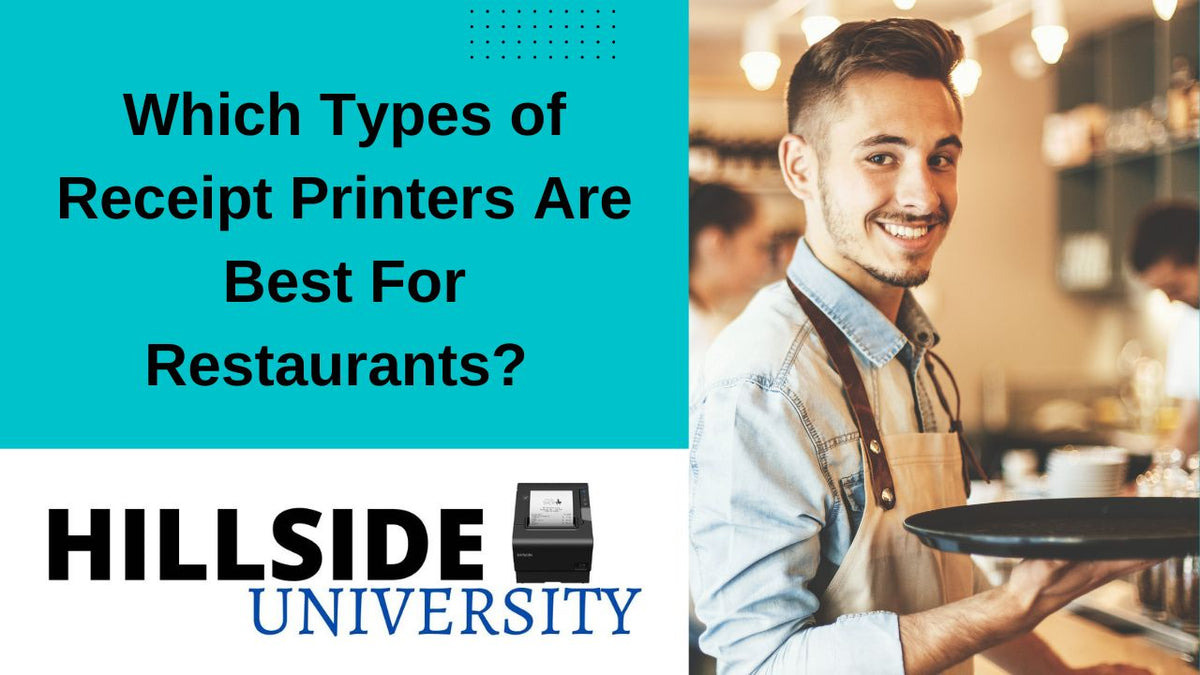

0 comments