How to Activate your USB Port on an Epson TM-T88V POS Printer
If you would like to use your USB port rather than Ethernet, one of the first things you will need to do when you receive your new Epson TM-T88V POS Printer is to activate your USB port. Watch the video below to learn how!
Still have questions? Please give us a call at 413-238-5566 or email hec@hec.com and we'll be happy to help you out.
In need of an Epson POS Printer? You can find new or refurbished models on our website here. The printer featured in this video is the Epson TM-T88V.
You can also click here to view our Epson printer parts, and here to view our Epson printer repair options if you need your printer repaired. We also service and sell Bixolon, Citizen, and Ithaca/Transact models.
If you need to purchase a new interface card for your existing Epson printer, please click here.
Disclaimer
The information provided by Hillside Electronics Corp. (“we,” “us,” or “our”) on hec.com (the “Site”) and the affiliated blog Hillside University, is for general informational purposes only. All information on the Site is provided in good faith, however we make no representation or warranty of any kind, express or implied, regarding the accuracy, adequacy, validity, reliability, availability, or completeness of any information on the Site. Under no circumstances shall we have any liability for any loss or damage of any kind incurred as a result of the use of the Site or reliance on any information provided on the Site. Your use of the Site and your reliance on any information therein is solely at your own risk.

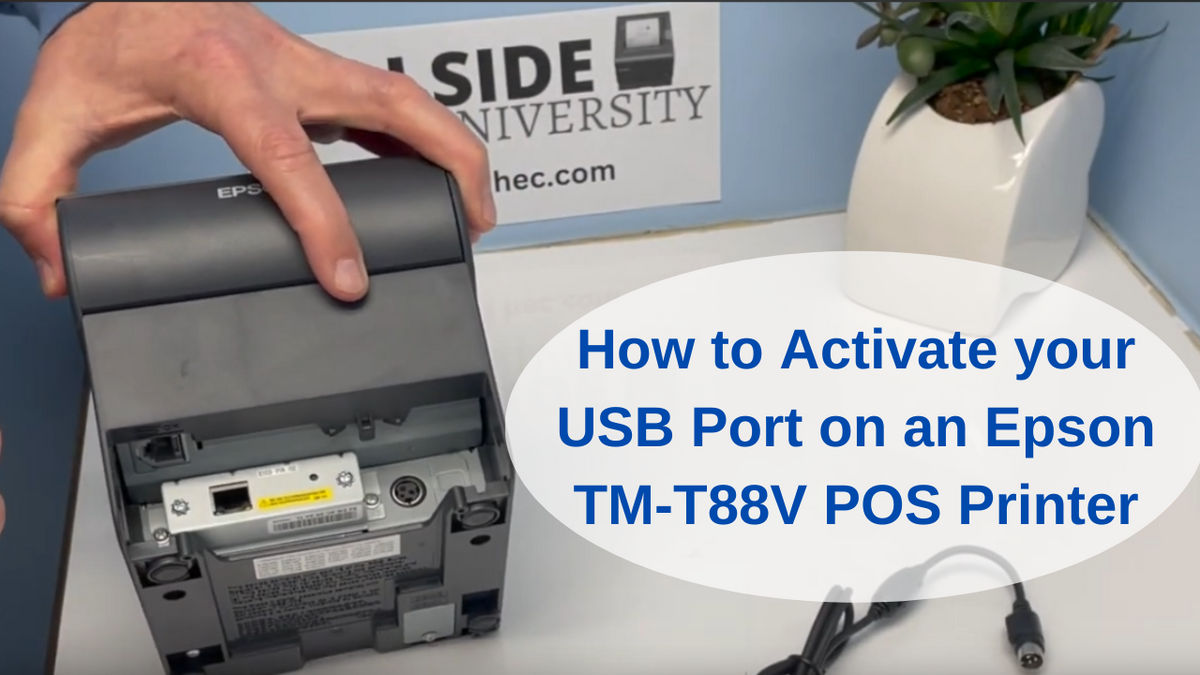
0 comments